Below we show you a summary of the main questions and answers that we have collected from our clients regarding the operation and configuration of Teltonika routers.
General questions
What connection speed can I expect from my router?
Teltonika routers are 3G and also 4G LTE CAT4 and CAT6. In any case, the speed of mobile data transfer depends on many factors. In this post we explain which ones and how to improve it
Do dual SIM routers offer twice the speed?
No, to increase the speed we need the router to have more than one LTE module inside. The RUT950, RUT955, RUTX09 and RUTX11 models have dual SIM but only one LTE module. Therefore, the second SIM only acts as a backup of the first in different configurable circumstances (low signal level, loss of data connection or having reached a volume of data processed).
Only the RUTX12 model incorporates two LTE CAT6 modules. Both modules work with a mechanism called ‘Load Balancing’ or load balancing. In this post we explain exactly how it works and in which cases it gives us a higher speed of mobile data transfer.
How does the RS232/485 port work in Teltonika routers?
The RS232 and RS485 ports in Teltonika routers have two basic functions:
- Act as a terminal server to encapsulate serial traffic from the port over TCP/IP to the WAN port and to the Internet. In this case, it can be configured as a TCP server, TCP client, both, or UDP. This method allows us, for example, to emulate console interfaces for remote access to equipment or to connect to meters/loggers/data loggers through the serial port.
- Act as a gateway from Modbus RTU to Modbus TCP. In this case, we can connect a device with a Modbus RTU serial interface to our router and access it remotely via Modbus RTU over the router’s WAN interface.
Must-have posts
The 10 most common mistakes when starting up a Teltonika router
Read this post if something does not work in your router.
Security recommendations for your Teltonika router
If you want to avoid attacks and hacks to your router as much as possible read this post.
The 10 best ‘How-To’ about Teltonika routers
Where can I find the latest versions of firmware for the equipment?
You have them all in the wiki of Teltonika. Just select your router or gateway model and then click on the Firmware downloads option. On this page you will find the latest FW version available as well as the changelog with bux fixes and new features.
We always recommend updating your router to the latest version. And remember that if you have many routers installed you can update them all automatically with a few clicks using the platform RMS.
I don’t know how to configure a functionality in the router
How can I set the RJ45 WAN port as another LAN port?
f you don’t need to connect the router to another router via the RJ45 WAN port, you can use this port as another LAN port to connect more devices behind the router. To do this you must first disable the Wired interface as Primary WAN and then configure it as LAN. We explain it to you in these posts for RUT2XX and RUT9XX families and also for RUTX family
How to enable remote access to the router?
First, remember that in order to remotely access the router, it must have a public IP and be accessible from the Internet. You can verify it following the steps of this post
Secondly, you have to activate the remote access by HTTP/HTTPS that is deactivated. To do this, select the System – Administration – Access Control menu and check the Enable remote HTTP access option. Then save changes.
How can I open the ports on the router?
If you have a public and accessible IP, you can open the ports on the router to access machines behind it. In this post We explain how to do it through port forwarding.
In the latest firmware versions, in addition to creating the rule in port forwarding, it is also necessary to open the port in the Network – Firewall – Traffic rules menu. Simply enter a name for the new rule and the port you want to open in EXTERNAL PORT.

Some configurations made on the router’s web server automatically create these rules to open ports. For example, remote HTTP access opens port 80, or if we enable the serial port as a TCP server on a specific port in certain firmware versions, the router itself will open this external port by creating the corresponding rule. In any case, it is recommended to check whether this rule appears in the list of this menu.
How do I configure load balancing on the RUTX12 to increase the speed of my Internet connection?
First of all, remember that Load Balancing does not double the connection speed and that even on individual connections such as video streams, it does not allow you to increase the speed. You can see how load balancing works in this post.
En cualquier caso, si tienes múltiples conexiones simultáneas en tu router y quieres aumentar la velocidad puedes activar el load balancing en el router siguiendo los pasos descritos en este videotuturioal.
How to configure my router as an NTP server to give the time to other computers connected to its LAN?
All Teltonika routers work as NTP client and NTP server. As an NTP client, they take the time from NTP servers on the Internet, but those models that incorporate a GPS such as the RUT955 and the RUTX can obtain the time reference from the GPS satellites with greater accuracy and not depending on the availability of the Internet connection. In this post we explain how to setup RUT955 as an NTP server using GPS signal.
What is ping reboot and how do I configure it?
The ping reboot is a mechanism that the router incorporates and that allows it to reset itself when it loses the Internet connection, preventing it from being blocked. It consists of defining an IP on the Internet (8.8.8.8 by default) to which the router pings every certain time. If you don’t get a response, the device resets itself. In this post we explain how to do it.
If you already have ping reboot enabled but your router doesn’t seem to work, you can also send an SMS to return the state or reset it.
Can I connect equipment to my router with different IP range addresses?
Although it is not usual, if you have computers whose IP addresses you cannot change and you must connect them all to your router, you can do it through IP Aliasing. This option allows you to define different ranges of addresses in the router’s LAN so that it acts as a gateway for all of them. You can expand the information in this post
How to configure the APN in the RUTX, RUT360 or RUT9XX with FW 07.XX
If you don’t want to use AutoAPN and need to manually configure the APN and other parameters of the SIM, follow the steps below:
- Change the web interface mode from BASIC to ADVANCED by clicking on the text BASIC in the top right corner of the screen.

- Go to the Network – Interfaces menu and click on the pencil for the MOBxxxx row.
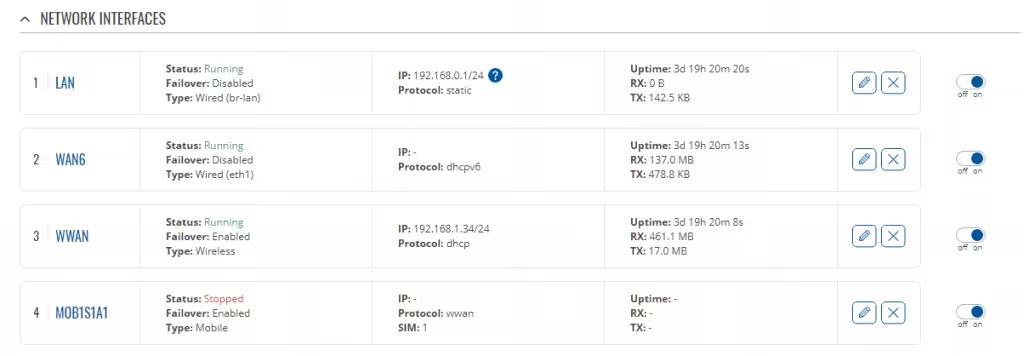
- Next, uncheck the AutoAPN option, in the APN dropdown select the Custom option, and then you can manually enter the APN as well as the authentication values, including the username and password.
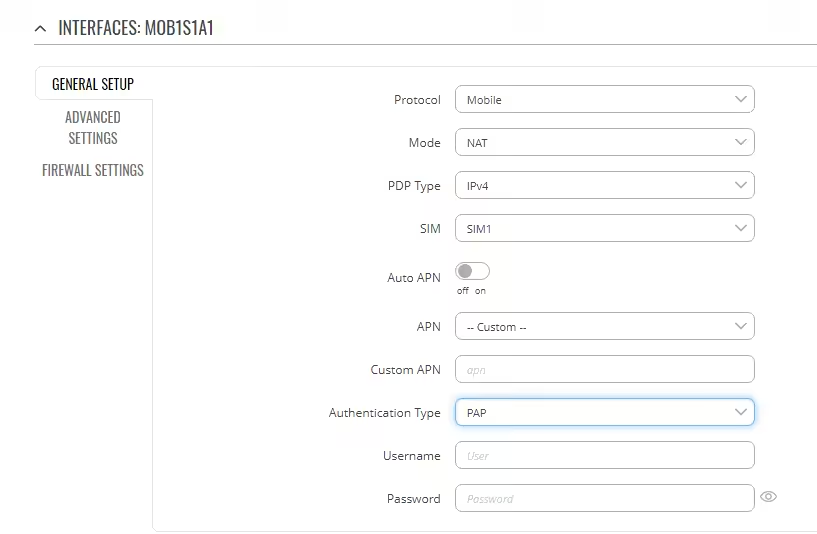
Problems to remote access to the router or devices behind the router?
I have opened the ports on the router but I can’t access devices behind it
- Surely your SIM does not have a public or accessible IP address; to check this, you can read this. post
- Make sure you have followed the proper procedure to set up port forwarding rules on the router. You can see our videotutorial or also the wiki from Teltonika
- Make sure that on the machines behind the router you have configured the LAN IP address of the router (192.168.1.1 by default) as the gateway.
My router has a static and reachable IP but I can’t access the router’s web server
First of all, make sure that the IP of your router is really accessible, because it can be public but not accessible. You can check it in the following post
Secondly, you must enable remote access via HTT/HTTPS. To do this, go to the menu System – Administration – Access Control and check the option
Problems with VPN
What is the difference between RMS and a VPN connection or service?
Teltonika’s RMS service allows you to always access the router’s web or command interface. Likewise, it allows you to receive alerts, update the FW to a set of routers with a few clicks or store historical information of the router (coverage, data, position, etc.) and display them in a graphical interface. In addition, through the service RMS Connect it also allows you to access machines behind the router via HTTP/HTTPS/DRP/VNC protocols.
Currently RMS platform includes a VPN service capable of building OpenVPN TUN based networks between Teltonika routers and PCs as clients and a cloud VPN server.
On the contrary, a VPN connection offers only a connectivity service. Through a VPN you can always access the router remotely and depending on the type of service you can access machines behind the router either through Port Forwarding or directly through the IP of said machines. If you want to know more details of the VPN Service that we sell, you can see this post.
What do I have to configure on the router, a VPN client or a VPN server?
Unless you have a SIM with a public and accessible IP, you must configure a VPN client on the router, and the VPN server should be set up on another router or machine that does have a public (static or dynamic) IP and is accessible.
I can’t get the connection between the router and my OpenVPN server.
If your router does not connect to the OpenVPN server, you can perform the following checks.
- Make sure your server has a public and accessible IP and that the port you’ve chosen for the VPN (1194 by default) is not blocked on any intermediate router and is mapped to the OpenVPN server.
- Make sure that both the OpenVPN server and client have the correct date and time to ensure the validity of the certificates.
- Make sure you have correctly generated all the keys and certificate. You can review several posts from our blog
- If you still cannot connect, check the OpenVPN server log and the system log on the router (System – Administration – Troubleshoot) to see the error messages.
Questions about the VPN service
What type of VPN service do I need: Lite or Dedicated?
It depends on the routing you want to give to the machines behind the router and the type of connections you want to establish. You can see the pros and cons of each one in the following. post.
How do I set up the VPN service?
On the router, you will only need to load the .ovpn file that we will provide you, and if you do not access through D-NAT, you will also need to install OpenVPN on your computer and smartphone and load the .ovpn file that we will also provide. In the following post we explain how to do it.
We have also published a series of FAQs for this service.
How much does the VPN service cost?
The VPN service is billed monthly.
- The VPN-Lite service costs 5.00 EUR/month per router. This service also includes access via OpenVPN from a computer or smartphone. Additional routers can be added for 5.00 EUR/month each.
- The Dedicated VPN service costs 40.00 EUR/month and allows access to up to 10 routers. Additional routers can be added for 4.00 EUR/month each.
Problems with RMS
I added my router but it doesn’t appear in green as ‘online’
Routers have an adaptive algorithm to connect with the RMS server in order to minimize data consumption. If it has been more than 14 days since you installed the router and you have never registered it in RMS, the algorithm switches to ‘standby’ and sends a connection request to RMS every 6 hours. Therefore, you may have to wait a while. If you want to force the connection, you can connect locally to the router’s web server in the System – Administration – RMS option and click on the Connect button to manually force the connection to RMS.
How do licenses work in RMS?
To use RMS, licenses must be purchased. Unlike other services, the license is not tied to a router for a specific period. In RMS, it is much more flexible. Each license allows the monitoring of one router for one month. After this month, and if we do not disable the automatic extension, our router will consume another license from the available ones. We explain how the licenses work in this regard. post.
What is RMS Connect?
RMS Connect is a module within RMS (it cannot be used without RMS) that allows remote access via HTTP/HTTPS/RDP/VNC to machines behind the router. It is billed separately by traffic from RMS but uses RMS licenses (no additional licenses need to be purchased). We explain how it works in the following post.
How do links for remote access to routers and machines behind them work?
For access to the routers and machines behind them, RMS generates links in the form of URLs where we can define the duration or expiration. These links can be shared outside the RMS application so that our clients or employees can have remote access to the devices.
For security reasons, it is recommended not to share these links outside of RMS or give them an excessive duration, as they are mainly intended to allow remote access at the time of their generation.
These links may automatically expire if the router loses its Internet connection. If they sometimes do not work, we will regenerate them.
How do I activate the license codes I have purchased?
Click on your user email in the top right corner, then select Credits – Activate code. Next, copy the received code, and your licenses will be activated.

Where can I buy RMS licenses?
DAVANTEL is an authorized distributor of Teltonika RMS licenses (not all Teltonika product distributors are authorized to sell RMS licenses). You can purchase them from our Online Shop or asking us for a quote through the usual channels. The minimum number of licenses we sell is 10 due to administrative costs.
Questions about warranty, RMA, and returns
Can I do any checks on the router before sending it for repair?
Sometimes it is possible to recover a device that does not respond or that we cannot access by updating the firmware through the bootloader menu. Click on this post to see how to do it.
What warranty do Teltonika products have?
Teltonika guarantees its products for a standard period of 2 years. An extension of the warranty can be requested through DAVANTEL for a maximum of 5 years. This extension can only be requested before purchasing the equipment and will involve an additional cost to be consulted at the time of the request.
I have a problem with a device, how can I request an RMA?
Before sending any equipment for review and/or repair, you must request an RMA (Return Merchandise Authorization). To do so, you can use the following form.
Once we receive the form, we will contact you to inform you if you need to perform any preliminary checks, the accessories you should include with the equipment, and to provide you with the RMA number.
If the equipment needs to be repaired, how long might it take and who bears the shipping costs?
DAVANTEL can repair and recover some faults, but on certain occasions, we must send the faulty equipment to the manufacturer Teltonika for repair. In this case, the return of the repaired equipment can take between 4-8 weeks, so if you have any critical installation, we recommend that you have a spare unit available.
The shipping costs for sending the faulty equipment to DAVANTEL are covered by the customer. The shipping costs for sending the equipment to the manufacturer and from the manufacturer back to the customer are covered by DAVANTEL.
