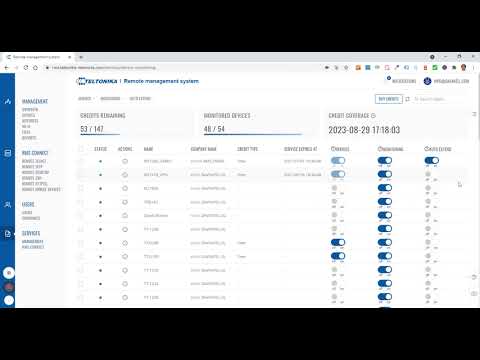Teltonika’s RMS platform works through the purchase of licenses. Unlike other programs, the license is not unique for a device or for a certain time, but we must acquire as many licenses as routers we want to monitor.
Each credit allows you to monitor one router during one month
In other words, if we want to monitor 2 routers for a year, we will need 2×12=24 licenses, or in other words, 10 licenses allow us to monitor 1 router for 10 months, 2 routers for 5 months, or 10 routers for a month.
The use of a credit per router and per month does not allow the use of RMS Connect, so it does not allow remote access to equipment behind the router. That is, it only allows access to the router.
El servicio RMS Connect se factura aparte. Con cada cuenta de RMS se disponen de 5GB gratuitos de tráfico para acceso remoto a dispositivos detrás del router. Estos 5GB son compartidos entre todos los routers de la cuenta. Una vez consumidos estos 5GB, el tráfico se factura a razón de 1 crédito/licencia por cada 2GB lo que significa aprox. 1 EUR por GB de tráfico.
How can I purchase RMS credits?
RMS credits must be purchased through a certified partner by Teltonika. On the date of publication of this post, in Spain the only certified partner for the sale of RMS credits is DAVANTEL. Updated information can be viewed on Teltonika’s own website at https://teltonika-networks.com/product/rms/# where_to_buy
Licenses can be purchased in packs of different quantities. At DAVANTEL, the minimum number of licenses that we sell is 10, since if our clients want to test the platform, they can do so through the free 30-day license that the manufacturer offers with each purchased router. In our online store you can also buy packs of 50, 100 and 250 licenses. In any case, if you wish to acquire a different number of licenses, you can contact us and we will make you a personalized offer. As we increase the number of licenses, the cost per license decreases.
How RMS credits are activated?
When we buy a pack of credits we will receive an activation code. To do this, we will click on our registration email in the upper right part and select the ‘Credits‘ menu and in the subsequent menu ‘Activate Code‘. Next we will enter the code that they have provided us and we will have the licenses activated.


Once activated we can see it in the ‘Credit history‘ menu.

Finally, in the menu on the left Services – Management we can see the credits (licenses) that we have left without consuming of all those that we have been charging in our account.

How RMS credits are used?
Each monitored router consumes a new creot each time a 30-day period begins. The first period begins when we add the router to the platform or when the 30-day free license of the added router ends.
In the Services – Management option we can configure the use of credits for each of the routers added to the platform. Specifically, we have three fields:
- SERVICE: Allows you to activate or deactivate the use of a license manually. When we add a router and RMS assigns us a license, this field is automatically activated. In any case, if the router does not appear active, we can verify it in this field and activate the license manually (slide the button to ‘ON’)
- MONITORING: permite activar o desactivar la monitorización del router de forma manual. Si desactivamos la monitorización el router aparecerá como inactivo (color gris). Si activamos la monitorización de nuevo el router volverá a aparecer online (verde) u offline (rojo) en unos minutos. Esta opción permite el ahorro en el consumo de datos por parte del router no monitorizado, pero no evita que el router siga consumiendo licencias cada nuevo período.
- AUTO EXTEND: This field allows you to activate or deactivate the automatic renewal of router monitoring. If this option is activated, the router will consume a new license when the expiration date of the current license arrives (which we can also see on the same screen). If, on the contrary, we do not have this option activated, the router will not consume a new license and when the expiration date arrives, it will go into inactive mode. Using this option we can temporarily stop monitoring the router for one or several monitoring periods.

Use of credits in RMS Connect and RMS VPN
The RMS Connect and RMS VPN applications for remote access to machines behind the router and for establishing VPN connections between routes and other devices consume credits only for the traffic generated on this type of connection.
Teltonika offers 5GB of free traffic included in each RMS account. This traffic is unique per RMS account and is therefore shared among all the routers registered in said account. Once these 5GB of traffic have been consumed, the platform will consume a new credit and add 2GB to the account’s traffic.
In the following video we explain how to activate a code with credits, how to transfer credits between companies within your RMS account and how to top up transfer data for the RMS service.